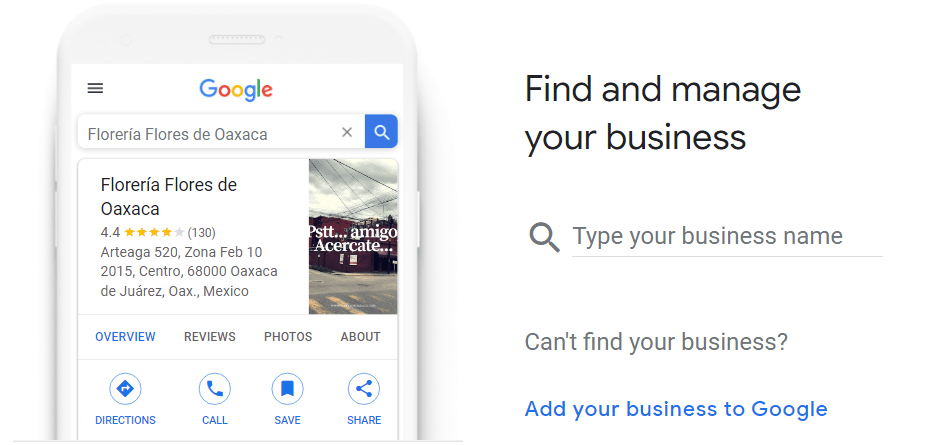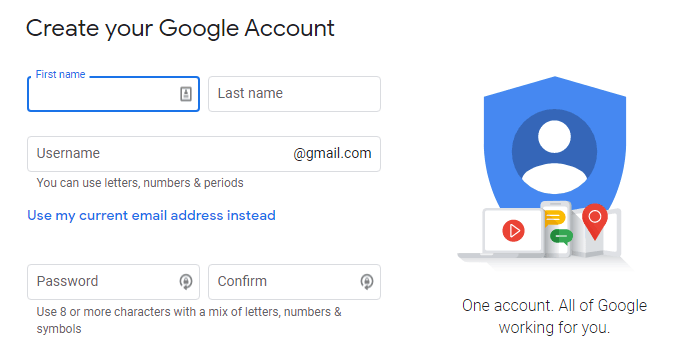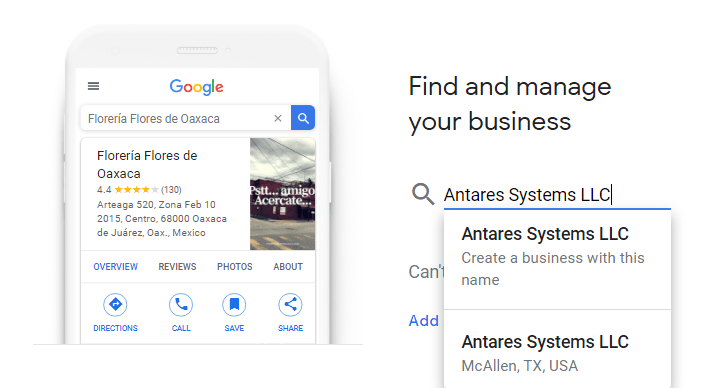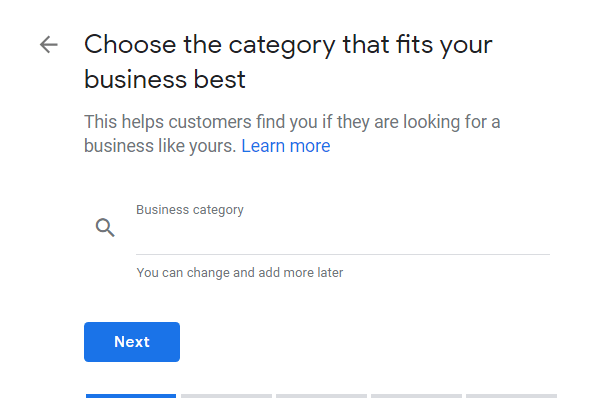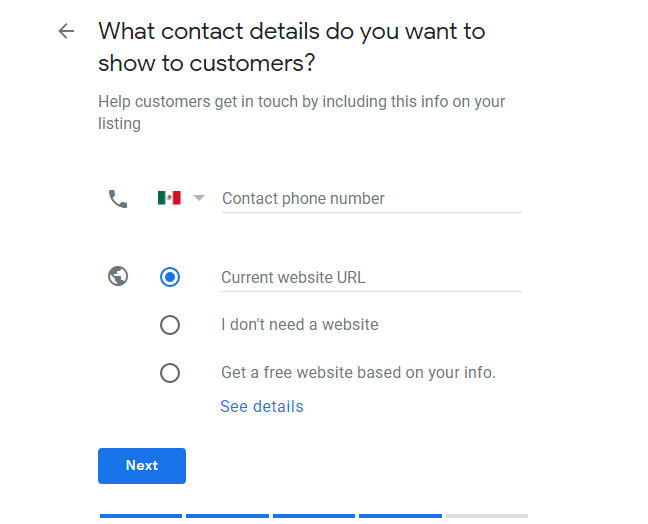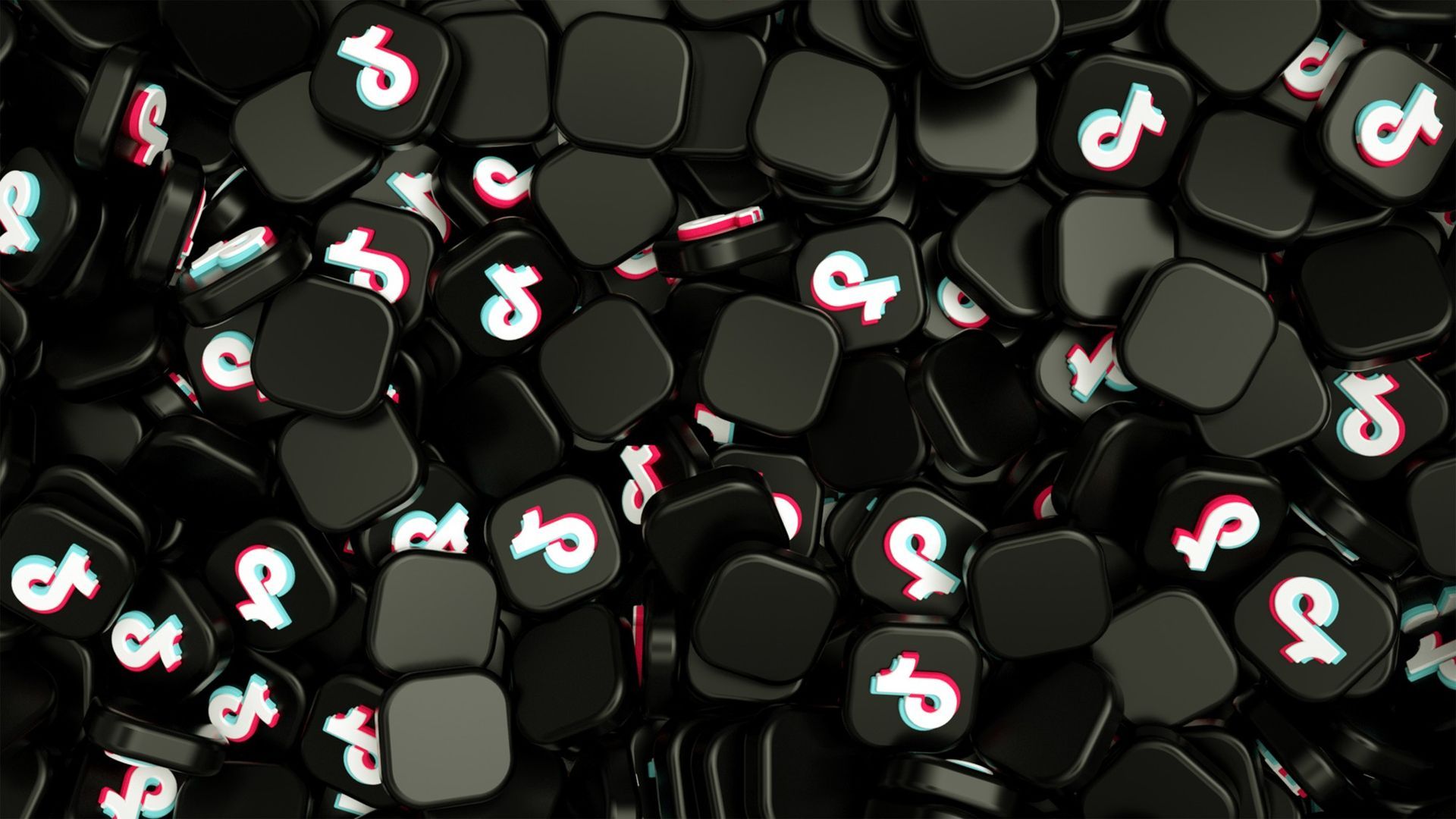Local SEO with Google My Business: Basic Guide

A Beginner's Guide to Local SEO with Google My Business
It is well known that nowadays, everything is mainly guided, displayed, and searched by the internet. For a business, especially small and medium-sized companies, it is of utmost importance that all their information is properly reflected on the network, given that, currently, 97% of users perform online searches through search engines.
Google is the main search engine used, with about 90% of the search engine market. This, while creating a lot of competition in terms of positioning results, is also beneficial, since Google provides you with a specific tool to improve your online presence: Google My Business.
What’s Google My Business?
Google my business is a free tool provided by Google, which allows any company or business to provide greater overall online visibility, as well as manage their online presence based on crucial points, such as:
- Business description
- Photos of products or services offered by the business
- show reviews and ratings from your customers
- Provide information about the business
- Provide business tracking and statistics
- Among many others.
Therefore is why, in the following article, we will give a general guide on how to use and configure Google My Business, and how it benefits your presence.
Step by step
Create a Google account:
Whether you already have an account or want to create an account exclusively for your business, the point is to have a current google account to register your business.
Register your business:
The first step to appearing in google searches is to register your business. Before that, you must have verified that someone else did not register it, if that is the case, you can claim the business as your own.
Next, you must go to
https://business.google.com/create, logged into your google account, either the one you created or an existing one.
Once here, you must type the name of your business:
- If it is not registered, click on the option that says "Create a business with this name".
- If it is registered, just select the name that corresponds with the name of your business.
In both cases, the next screen is to verify or modify the name with which your business should appear, whether you modify it or not, if you accept the Terms of Service and Privacy Policy, click on "next".
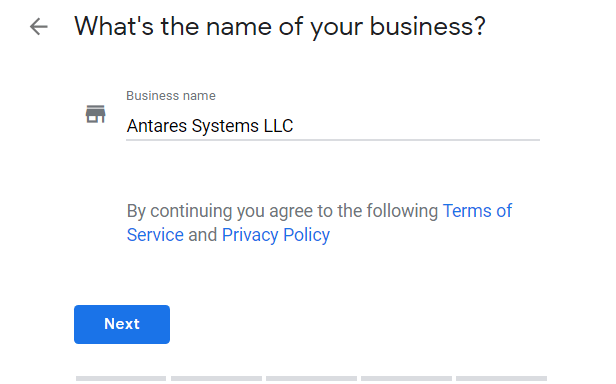
Besides, it is important that you specify the category to which your brand, business or product belongs. You can add one, but later you can modify it and even add more!
Add a location:
Once you have determined your name, you must proceed to add a location or address. This is reflected in your google search profile, which helps your business appear in local searches, and likewise, to let your customers know where you offer your services, or have Google Maps to reach your establishment:
- If you are going to add an address, select "yes", and in the next step, add all the necessary data, from your country, city, and state, to the street and zip code. After this, depending on the case, select whether or not you offer your services out of this location. If so, in the next step add the location(s) where you offer your services.
- If you don't have a fixed address, select "no", and you may (or may not) add a less specific location (city, state, or country where you offer your services) Remember that this step is crucial if you want to appear in local searches!
After any of these cases, the next screen is the registration of the contact information.
Contact information:
In this step, it is optional to add any of the data, however, the more ways to contact you add, you are most likely to get more leads. The contact information consists of a phone number and a website.
For the phone number, you must first make sure that the phone number that is selected is the correct one. Then, you add your business number.
In the next field, is to add a website. There are 3 different options:
- You can add your URL (you just paste the web address of your website).
- You can not add a website in case you don't need it. If you don't have one, the next step is for you ;)
- The next one is to create a complete and free website provided by Google. This website is generated automatically and is completed and updated according to your Google listing. While it is not very customizable and contains very basic information, it is a good way to get started, and you can always change it for a new website. (hint: we can help you create your site!)
Google updates:
Whichever option you have selected, the next step is whether or not to accept the recommendations. This is entirely up to you, but it is advisable to accept the updates from your company.
Accept and finish!
Click Accept and that's it! You have completed your google listing, with this, you will be able to appear in search results, your customers will have more opportunity to interact with you, your sites, add photos and posts about your business, see your business statistics, and view customer reviews.
A word for the wise
Local SEO optimization is crucial in 2021, given the increasing pace of Internet proliferation. Many people have started shopping, browsing and consulting online, and with that has come an increased need for your business information to meet these demands by being complete and concise.
If your business is different, what you need is an agency that understands and rigorously follows your requirements. At
Antares Systems, we can help you with this by offering Local SEO and Online Reputation Management packages.
With a mission to become your digital ally and offer high quality digital services, you can be sure that Antares Systems will design faster and SEO optimized websites, as well as manage your online reputation to always bring out the best in it.
Contact us now and have the opportunity to get to know our work.